Surprise! Replacing a broken computer
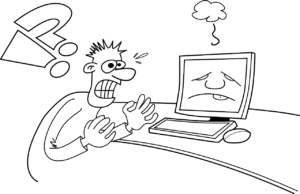
Quite often we find that the cost of replacing a broken PC falls into the ‘surprise’ budget category for SME’s. Hardware failures are never welcome, but unfortunately, they do happen. It can be hard work managing cash flow at the best of times, no matter made worse by suddenly having to find the money to replace an essential piece of kit.
What you need to accept
Like most things, technology has a lifecycle and eventually, your computer will become obsolete. Modern desktop computers are designed to last for around 4 to 5 years. Laptops are only designed to last 3 years. Often, as computers age we don’t notice the slow decline in speed or capability.
It makes sense to maintain the equipment you already have, but often with technology, buying new is the way to go. Would you try to get the battery fixed on your 5-year-old phone or would you get a new one?
Ageing hardware can reduce productivity and older hardware is unlikely to support newer operating systems. This means you won’t be able to run the most up-to-date versions of software you use on a day-to-day basis.
Things to consider
– Are any of your computers unreliable/quirky? Ask your users to clearly list the issues they have.
– How do people use their computers? Would something faster, or a bigger monitor make them happier and more productive?
– Could any of your slower computers, around the 3-year mark benefit from a memory upgrade (RAM) or new faster SSD (Hard Disk) to improve speed and give them a longer life cycle?
– Are you planning any software upgrades? Does your existing hardware meet the minimum specifications?
The Solution: A Replacement Schedule
Planning out a rolling replacement schedule can save you time and money. It can reduce critical hardware failures and allow you to have tighter control over your budget.
There are a few different approaches that companies can take when planning their replacement schedule. For example, the most popular is Time-Driven i.e. PC’s will be replaced on the 4th birthday. If not, you could choose a Performance-Driven approach i.e. replace a PC when performance drops below a predetermined level. This option is still a bit reactive and requires ongoing performance monitoring but is still better than waiting until the system breaks!
A pro-active attitude to hardware replacement can save you time and money. A rolling schedule means you can control when and how many PC’s are replaced and allows you to budget reducing the downtime you experience from unexpected surprises.
Reminder
Windows 7 support ends on January 14th 2020, so if you’re still using it on your machine, you need to start thinking about moving to Windows 10. This will probably mean moving to a new device which uses Windows 10.
Although this comes at a cost, it is so important as technical assistance and security updates will no longer be available for Windows 7. This means you and your data will not be safe and if something goes wrong, there would be no technical support from Microsoft. Thankfully we can offer you various options depending on your budget and which features are important to you. Contact us to discuss your computer needs.
If you need help with planning a replacement schedule or you think it’s time for a new machine – get in touch with us for honest advice and quality products. Contact us on 01228 590900 or email info@castle-computers.com.
