Is your website secure enough for Google Chrome?
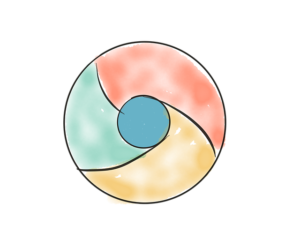
Google Chrome has over 2 billion installs and 61.4% share of the worldwide internet browser market on desktop. It’s the most popular browser out there. I use it, you probably use it and apparently most the world does, so it’s very important to make sure your website looks right on it.
When people access your website, you want them to be greeted by a welcoming home page and a trustworthy site that they feel secure buying from. You don’t want anything putting them off from using your services.
Google Chrome 68 was released some months ago with lots of great features. One of its features is that Google Chrome now marks ‘non-secure’ pages with a security warning to visitors. Now I’m sure you do your best to make sure your website is secure. However, if you don’t secure your site with HTTPS security encryption then in Chromes new standards – it’s not secure.
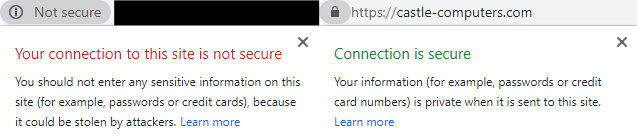
What to do
It’s pretty simple to find out whether your website is ‘secure’ or not. Go to google chrome and type in your website. At the top of the page, on the left of the website URL – there will be one of the following symbols.
Padlock – meaning it is safe and secure (woo congrats!!)
Circle with an ‘i’ – meaning it’s not secure or there is more information
Triangle with an explanation mark – meaning it’s not secure or dangerous
Your site hopefully has a padlock but if not, it’s something to look into. It’s not worth losing potential customers because your page isn’t ‘secure’.

HTTP… what?
So what’s the difference between http and https? Well, the ‘s’ stands for, yes you guessed it… secure. Some other positives of having your website secured with HTTPS is:
– It means information being transferred from your device to the website you’re on is encrypted and therefore far more difficult to intercept
– It can be faster
– It can prevent malware being injected into the code on your website
– It can help SEO by improving your sites ranking on search engine results as Google will promote those using HTTPS
What’s next…
If you have any queries, we’ll do our best to help but unfortunately, we aren’t web developers. If your site is ‘not secure’, your best bet would be to contact your web developers (the people that made your website!) and they’ll give you a hand.
